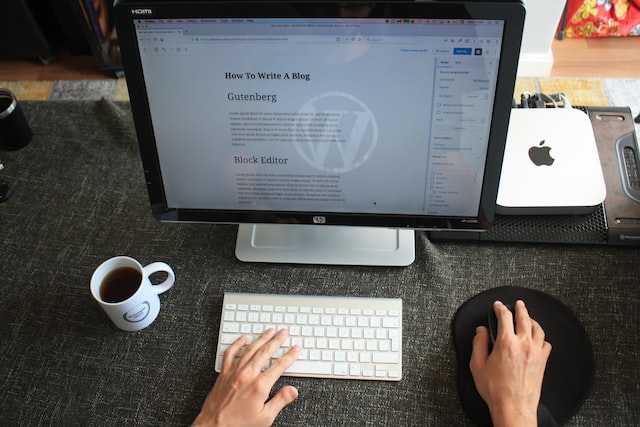
Backups are essential in WordPress because they help to protect your website from losing data. If something happens and your website loses data or is hacked, you can use your backup to restore your website to its previous state. Backups also help you migrate your website to a new server or domain.
“Performing regular backups is crucial to WordPress security and critical to your business. A WordPress website is a complex environment, and website backups and restores are complicated procedures for an inexperienced user,” says Marek Dziok from 360DigitalCare.com.
You can simplify this recurring task by using the WordPress backup plugins. Many backup plugins are available for WordPress, and the most popular ones are BackWPup, BackupBuddy, and VaultPress.
BackWPup
The BackWPup backup plugin can save your complete installation, including /wp-content/, and push them to an external Backup Service, like Dropbox, S3, FTP and many more, see list below. With a single backup.zip file, you can quickly restore an installation.
The backup plugin BackWPup can save your complete installation, including /wp-content/, and push them to an external Backup Service, like Dropbox, S3, FTP and many more, see list below.
Some of the features of the BackWPup plugin include
– backup of database and files
– backup of your entire WordPress installation
– backup to Dropbox, S3, Google Drive, and more
– email notification of backup results
– backup schedule
– restore a backup from BackWPup Dashboard
Jetpack Backups
Jetpack is a plugin from WordPress.com that includes backup functionality. This feature is available to paid subscribers only.
Jetpack is a plugin from WordPress.com that includes backup functionality. This feature is available to paid subscribers only. Jetpack backups are created automatically and include:
– Your entire website, including files and database
– Images and other uploaded files
– Comments and comment metadata
– Custom post types, including plugin data
– Theme files and settings
– Widgets and widget settings
– Settings from the WordPress database
BackupBuddy
BackupBuddy is a paid backup plugin from iThemes. It is designed to simplify backups and restoration of WordPress sites. BackupBuddy includes easy migration tools to move WordPress sites to new domains or hosts.
Some of the features of the BackupBuddy plugin include:
– backup your entire website, including files and database
– backup to Dropbox, Google Drive, Amazon S3, and more
– send backup files by email
– schedule automatic backups
Percona XtraBackup
Percona XtraBackup is an open-source backup utility for MySQL databases that performs non-blocking backups while the system runs. Percona XtraBackup can back up a whole system or selected databases and tables MySQL Enterprise Backup.
MySQL Enterprise Backup is a commercial backup utility for MySQL databases that offers hot, online, non-blocking backup and point-in-time recovery (PITR). It also supports backup to remote storage locations such as Amazon S3.
UpdraftPlus
UpdraftPlus is a backup plugin for WordPress which simplifies backups and restoration. It is the world’s most popular backup plugin, with over a million currently-active installs.
Some of the features of UpdraftPlus include?
– backup to Dropbox, Google Drive, Amazon S3, and more
– backup schedule
– automatic backup when updates are available
How it simplifies backups and restoration?
– one-click backup and restore
– backup before updating WordPress or plugins
– easily migrate a WordPress site to a new host
Why is it the world’s most popular backup plugin?
– it is free and open source (Updraft Plus free version, but it has limited functionalities)
– it is regularly updated
– it has excellent support
WordPress backup plugins are essential tools for website owners to protect their data. Several different backup plugins are available, each with its features and benefits. To find the best plugin for your needs, you should consider the features that are most important to you and compare the different options available.
If you want to learn more about WordPress backups, read the article on 360WebCare.com, “Why is WordPress Backup Important?“.




